
Restoring corrupted .xd file
It may happen that for some reason your important project in Adobe XD is damaged. And you don't have a backup, you only worked on a local disk. An attempt to open a file in the program ends with the following message:
There was an error opening the file .xd
(Error code: 86)
This is not a valid XD document
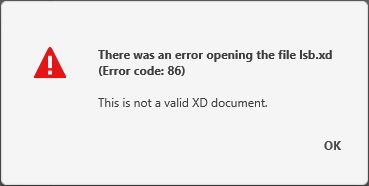
What can be done in such a situation ...?
.xd files are the most ordinary "ZIPs" with the content in the form of several folders containing graphic materials and descriptions of actions and mutual relations. If one of the files is corrupted, Adobe XD cannot open its project.
If fortunately it is a photo file, it is enough to "track" it and replace it.
Steps you need to follow
- Unpack the damaged .xd file. The operation stops on the failed component. I used TotalCommander which perfectly showed me the suspicious file.
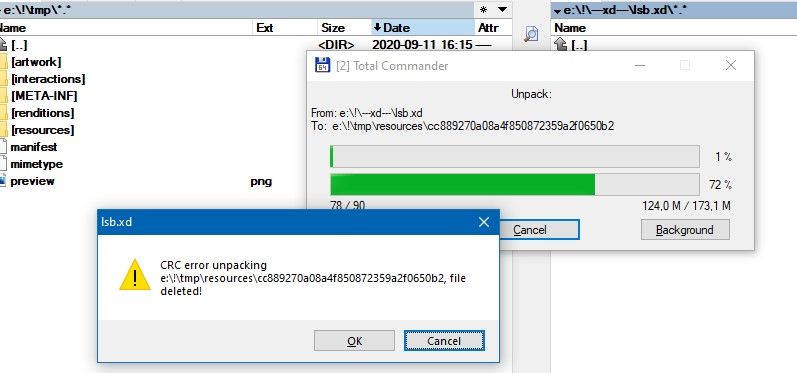
- Determining the source file and repairing - in two ways:
a. No internet. In the manifest file, look for the name of the damaged file:
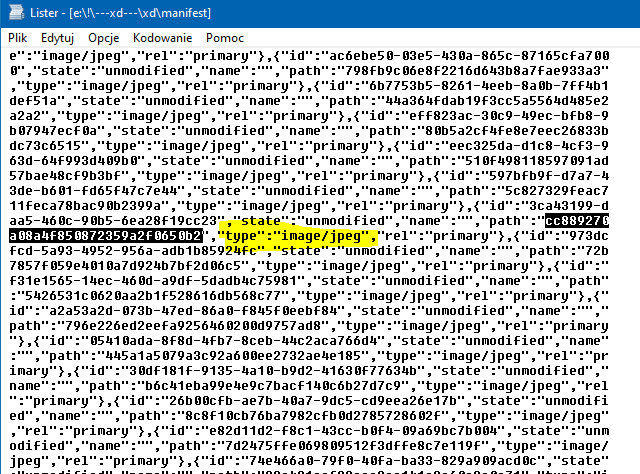
As you can see, it is an image in this case.
Find it in the zip structure and determine its size:
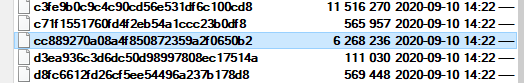
Then find it in your photo stock based on size and replace it in the corrupted .xd file (of course rename it to that crazy hex string without extension).
b. The second way is to use the website: https://filext.com/file-extension/XD
Load your damaged .xd file there - a beautiful directory structure will be displayed, find the damaged component and preview it (just click).
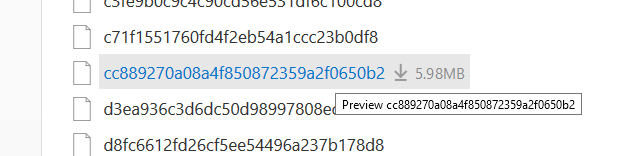
After a while, the damaged photo will be displayed below the file structure.
This is how it might look like:
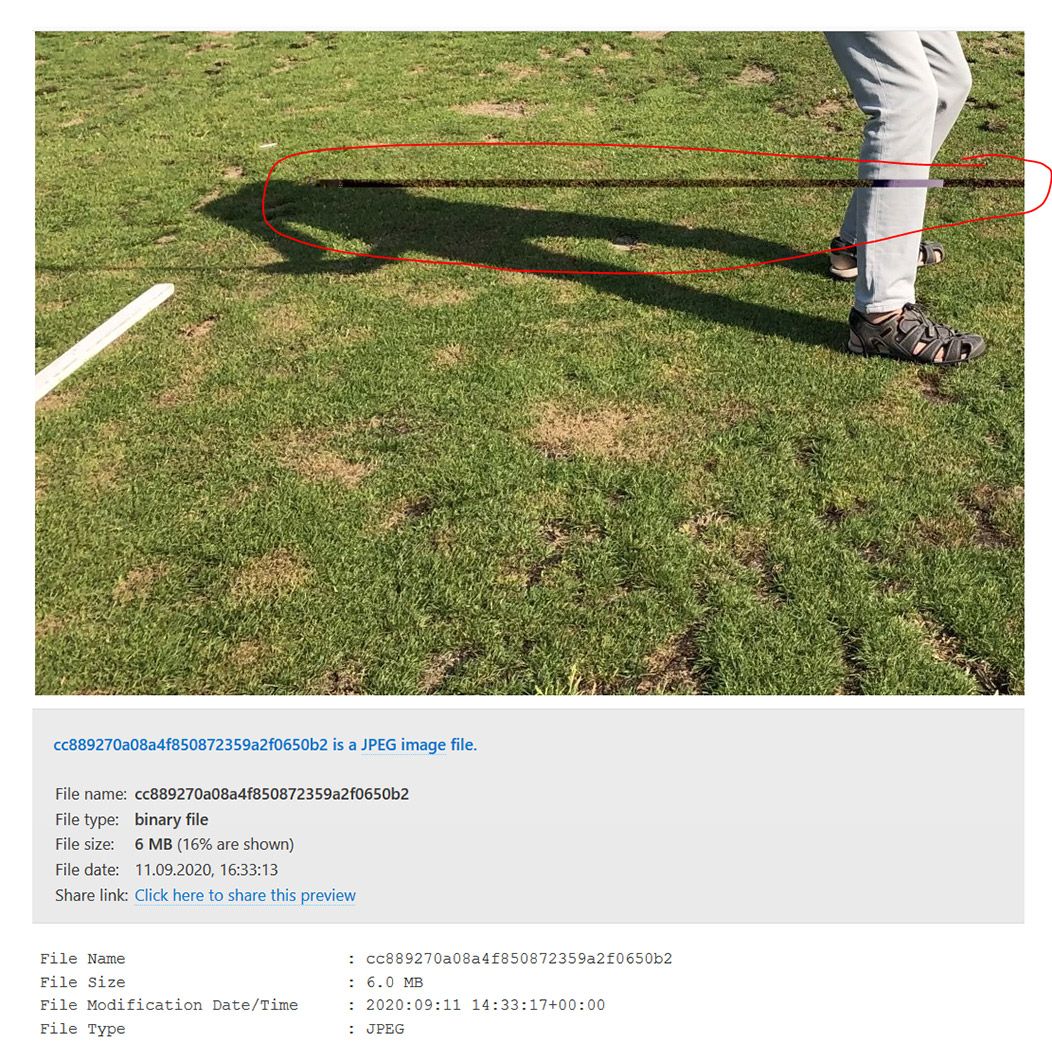
It will definitely help you find an original, good picture. It is enough to replace it in the damaged .xd file (of course rename it to that crazy hex string without extension).
Done!
UPDATE
To finish your work on repairing .xd file please follow next steps:
- rename your proper jpeg file to "original", no-extension "crazy" file name
- using TC, just copy (replace) damaged file with the proper one directly into original .xd file (F5 to copy file from one side to another, then confirm replacing):
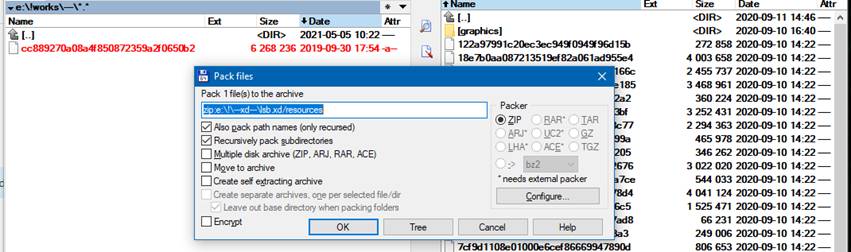
Second way is to work on unpacked folder as probably you did, replace corrupted file and pack it back to .zip file keeping original structure.
If you use TC go into the folder, mark all files and press Alt-F5:
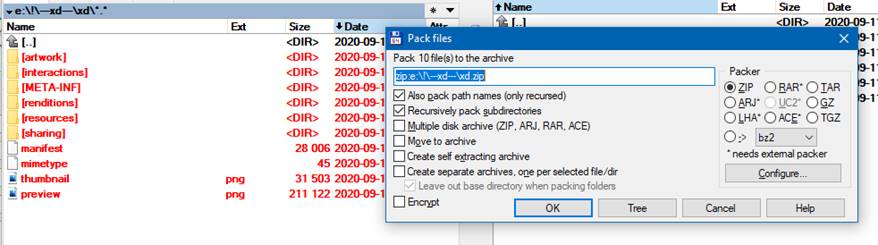
Then change extension to .xd.
Done.
Another way is to use Explorer and system zip tools.
After replacing damaged file and creating .zip extension folder, do not forget to return to .xd extension.

Have an idea? Let's talk